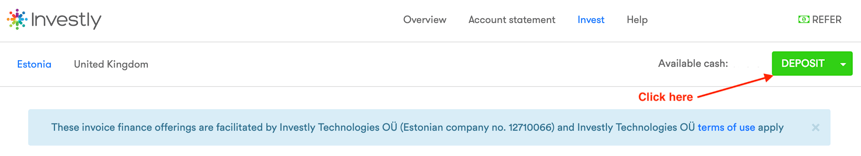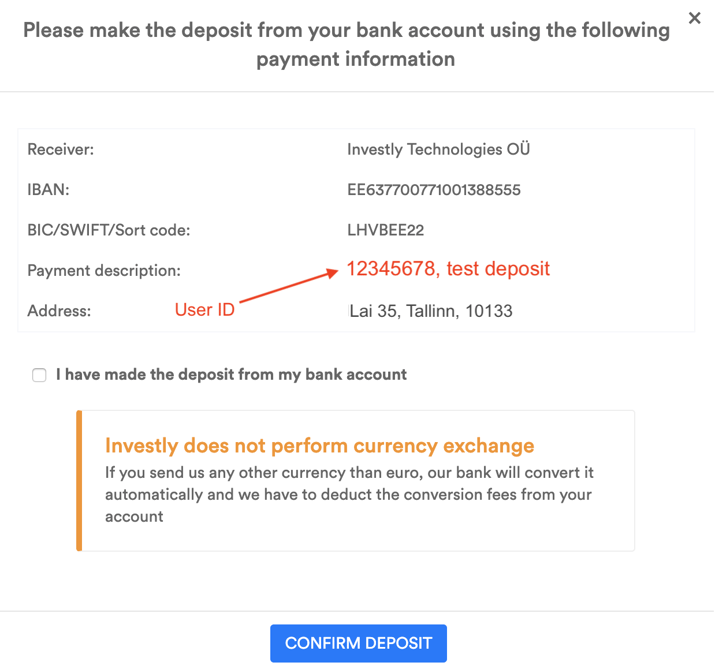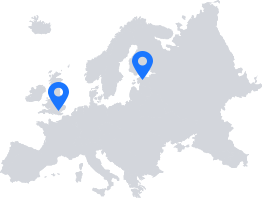Changing your bank account on Investly platform
In order to change your bank account number, please make a new deposit from your new bank account with the description "User ID, test deposit". You can find your User ID by clicking on the green "Deposit" button in the menu bar. Your User ID is listed as an eight-digit number in the payment details. The bank account will be changed on the Investly portal once the test deposit has been received.
1. Find your User ID
2. Make a new deposit with the description "User ID, test deposit"